Tuist로 프로젝트 설정하기!
Tuist 를 사용하게 된 계기
아카데미 내에서 프로젝트를 하는 동안, pbxproj 파일의 충돌은 계속해서 일어났다. 이것을 해결하기 위해 git attributes 파일도 작성해봤지만, 여전히 충돌은 계속해서 일어났고, develop 브랜치에 rebase 혹은 pull 을 땡기면 github 가 자동으로 충돌을 머지해주는 것 같았지만, 종종 pbxproj 파일이 깨지는 경우가 발생했고 그 때마다 머지 전 커밋으로 돌아가 conflict 를 직접 해결하거나, 아니면 눈알 빠지게 pbxproj 파일을 훑어보며 잘못 합쳐진 부분을 직접 수정해야 했다...
문제는 이런 사태로 인해 시간이 너무 많이 소요된다는 점이다. 프로젝트가 매우 작은 초기 단계에서도 이 정도인데, 계속해서 유지보수를 할 때는 얼마나 많은 시간을 소요해야 할까... 너무 스트레스 받은 나머지 swift 파일로 프로젝트를 관리하는 tuist 를 도입하기로 결정했다.
Tuist 를 사용하면서 느낀 장점
일단 pbxproj 파일을 아예 삭제해버릴 수 있으므로, 관련된 충돌이 아예 사라지게 된다. 아직까지 팀원들과 협업하면서 사용한 적은 없지만, 너무 행복할 것 같다. swift 코드로 프로젝트를 관리할 수 있으니, 자동 완성의 힘을 빌려 익숙하지 않더라도 프로젝트 설정을 쉽게 할 수 있었다.
Tuist 를 사용하면 모듈화도 쉽게 할 수 있고, 알아서 모듈 간 cyclic dependency 도 탐지해준다고는 들었으나, 아직까지 모듈화에 대해 공부할 시기는 아니라고 판단해서 계속해서 공부하면서 차차 적용해보면 될 것 같다.
Tuist 를 적용해보면서 느낀 어려운 점
일단 pbxproj 파일이 아예 사라지고, tuist 를 사용해 프로젝트를 생성해야 하므로, github action 의 호스트 컴퓨터에도 tuist 를 설치해줘야 한다. 기존에 github action 으로 테스트를 자동으로 실행하고 있었는데, 프로젝트를 tuist 로 변경헀으므로 tuist test 커맨드를 이용해 action 에서 테스트를 실행하려고 했다.
그러나 tuist test 커맨드를 실행하면 계속해서 swiftlint 관련된 에러가 발생했는데, shell script 관련된 지식이 별로 없기 때문에... Build configuration 에 대해 공부하는 계기가 되었고 tuist test 용 build configuration 을 만들어 lint 비활성화에 성공했다.
또한 github action 에서 tuist action을 사용해 test 를 실행하니까, 자꾸 에러가 발생한다. 검색해보니 tuist 3.1~~ 버전에서 계속해서 에러가 일어난다고 하는데, (https://github.com/tuist/tuist-action/issues/7) 따라서 강제로 tuist 3.0.1 버전을 지정해서 사용할 수 밖에 없었다... (tuist 버전을 강제로 고정하는 방법은 아래 링크 참조)
https://docs.tuist.io/guides/version-management/#local
infoPlist 파일 설정하기
infoPlist 파일은 카카오 API에 관련된 URL Scheme, 또한 SceneDelegate 에 관한 데이터를 포함하며, 따라서 기본 infoPlist 파일을 확장하는 방식으로 작성했다.
let infoPlist: InfoPlist = .extendingDefault(with: [
"CFBundleURLTypes": .array([.dictionary([
"CFBundleTypeRole": .string("Editor"),
"CFBundleURLSchemes": .array([.string("kakaoeb92b48052cc747b19537d2ed3f9f8a2")])
])]),
"LSApplicationQueriesSchemes": .array([.string("kakaokompassauth"), .string("kakaolink")]),
"UIApplicationSceneManifest": .dictionary([
"UIApplicationSupportsMultipleScenes": .boolean(false),
"UISceneConfigurations": .dictionary([
"UIWindowSceneSessionRoleApplication": .array([
.dictionary([
"UISceneConfigurationName": .string("Default Configuration"),
"UISceneDelegateClassName": .string("$(PRODUCT_MODULE_NAME).SceneDelegate"),
"UISceneStoryboardFile": .string("Main")
])
])
])
])
])AppTarget 설정하기
let appTarget: Target = Project.target(name: "Gom4ziz",
bundleId: "team.gom4ziz.Ziz4gom",
deploymentTarget: .iOS(targetVersion: iOSTargetVersion, devices: [.iphone]),
infoPlist: infoPlist,
platform: .iOS,
product: .app,
// 1
sources: ["Gom4ziz/Source/**"],
// 2
resources: ["Gom4ziz/Resource/**"],
entitlements: "Gom4ziz/File/Gom4ziz.entitlements",
// 3
scripts: [.pre(script: swiftlint, name: "SwiftLint")],
// 4
dependencies: [.package(product: "FirebaseAuth"),
.package(product: "FirebaseFirestore"),
.package(product: "KeyChainWrapper"),
.package(product: "FirebaseFirestoreSwift"),
.package(product: "RxSwift"),
.package(product: "RxRelay"),
.package(product: "RxCocoa"),
.package(product: "RxKakaoSDKAuth"),
.package(product: "RxKakaoSDKCommon"),
.package(product: "RxKakaoSDKShare"),
.package(product: "RxKakaoSDKUser")],
// 5
additionalFiles: [".swiftlint.yml"])- App Product 를 생성하는 App Target 의 모든 swift 파일들은 "Gom4ziz/Source" 디렉토리 내부에 존재한다.
- 또한 모든 리소스 파일들(에셋, GoogleServiceInfoplist)은 "Gom4ziz/Resource" 디렉토리 내부에 존재한다.
- App target 은 빌드 시 swiftlint로 검사해야 하기 때문에, swiftlint run script 를 추가해준다.
- SPM package 의존성을 추가함
- lint yml 파일을 추가함
Test Target 설정하기
let testTarget: Target = Project.target(name: "Gom4zizTests",
deploymentTarget: .iOS(targetVersion: iOSTargetVersion, devices: [.iphone]),
platform: .iOS,
product: .unitTests,
sources: ["Gom4zizTests/Source/**"],
resources: [],
// 1
dependencies: [.target(name: "Gom4ziz"),
.package(product: "RxTest"),
.package(product: "RxBlocking")])- 기본적으로 test target 은 호스팅할 애플리케이션 (target) 인 Gom4ziz 에 대한 의존성을 가진다. 또한 Test 용 패키지인 RxTest 와 RxBlocking 패키지에 의존성을 가진다.
Build configuration 설정하기 (Tuist test 에서 swiftlint 에러를 해결하기 위해)
let settings: Settings = Settings.settings(configurations: [
.debug(name: .init(stringLiteral: "Test"), settings: [
"ENABLE_LINT": "NO"
]),
.debug(name: .init(stringLiteral: "Dev"), settings: [
"ENABLE_LINT": "YES",
]),
.release(name: .init(stringLiteral: "Release"), settings: [
"ENABLE_LINT": "NO"
])
])3가지의 build configuration 을 생성했다. Dev 용으로 쓰일 Dev 세팅과, Tuist test command에서 사용할 Test 세팅, 그리고 릴리즈 용에서 사용할 release configuration. 모든 설정은 User-defined 속성인 "ENABLE_LINT" 속성을 가지고 있는데, 위 속성을 run script 또는 ProcessInfo 에서 접근할 수 있다. 본인은 "Tuist test" 커맨드를 실행했을 때 자꾸 lint 관련된 에러가 발생했기 때문에, 만약 ENABLE_LINT 속성이 "NO" 일 때는 lint script 를 실행하지 않기 위해 관련 속성을 추가했다.
수정된 swiftlint run script
// 추가된 script 로, build configuration 에서 ENABLE LINT 속성이 NO 일 때는 script를 종료한다!
if [ "${ENABLE_LINT}" = "NO" ] ; then
echo "LINT DISABLED!"
exit
fi
echo "${ENABLE_LINT}"
echo "EXECUTE LINT"
if test -d "/opt/homebrew/bin/"; then
PATH="/opt/homebrew/bin/:${PATH}"
fi
export PATH
if which swiftlint > /dev/null; then
swiftlint
else
echo "warning: SwiftLint not installed, download from https://github.com/realm/SwiftLint"
fiProject 설정하기
let project = Project(
name: projectName,
organizationName: nil,
// 1
options: .options(automaticSchemesOptions: .disabled),
// 2
packages: [
.remote(url: "https://github.com/firebase/firebase-ios-sdk", requirement: .upToNextMajor(from: "9.0.0")),
.remote(url: "https://github.com/ReactiveX/RxSwift", requirement: .upToNextMajor(from: "6.0.0")),
.remote(url: "https://github.com/kakao/kakao-ios-sdk-rx", requirement: .branch("master")),
.remote(url: "https://github.com/HoJongE/KeychainPackage.git", requirement: .upToNextMajor(from: "1.0.0"))
],
// 3
settings: settings,
// 4
targets: [
appTarget,
testTarget
],
schemes: [
// 5
Scheme(name: "\(projectName)-Dev",
shared: true,
buildAction: .buildAction(targets: ["Gom4ziz"]),
testAction: .targets(["Gom4zizTests"], configuration: .configuration("Dev"), options: .options(coverage: true)),
runAction: .runAction(configuration: .configuration("Dev")),
archiveAction: .archiveAction(configuration: .configuration("Dev")),
profileAction: .profileAction(configuration: .configuration("Dev")),
analyzeAction: .analyzeAction(configuration: .configuration("Dev"))),
// 6
Scheme(name: "\(projectName)-Release",
shared: true,
buildAction: .buildAction(targets: ["Gom4ziz"]),
testAction: .targets(["Gom4zizTests"], configuration: .configuration("Release"), options: .options(coverage: true)),
runAction: .runAction(configuration: .configuration("Release")),
archiveAction: .archiveAction(configuration: .configuration("Release")),
profileAction: .profileAction(configuration: .configuration("Release")),
analyzeAction: .analyzeAction(configuration: .configuration("Release"))),
// 7
Scheme(name: "\(projectName)-Test",
shared: true,
buildAction: .buildAction(targets: ["Gom4ziz"]),
testAction: .targets(["Gom4zizTests"], configuration: .configuration("Test"), options: .options(coverage: true)),
runAction: .runAction(configuration: .configuration("Test")),
archiveAction: .archiveAction(configuration: .configuration("Test")),
profileAction: .profileAction(configuration: .configuration("Test")),
analyzeAction: .analyzeAction(configuration: .configuration("Test"))),
],
fileHeaderTemplate: nil,
additionalFiles: [],
resourceSynthesizers: []
)- scheme을 따로 생성할 것이기 때문에, 자동 생성 옵션을 끔
- Kakao SDK, Firebase SDK, Keychain Package 에 대한 의존성을 추가함
- Build setting 을 설정 (위에서 생성함)
- Project 가 가질 target 을 설정 (App Product 를 생성하는 appTarget 과, appTarget 을 테스트할 testTarget을 추가)
- Dev Scheme 을 생성. Dev Scheme 은 테스트, 런, 아카이브, 프로파일, 애널라이즈 액션을 실행할 때, Dev build setting 을 사용한다 (ENABLE_LINT 가 YES 인 설정).
- Release용 Scheme 을 생성. Release build setting 을 사용한다.
- Test 용 Scheme 을 생성. Test build setting 을 사용한다.
References
https://okanghoon.medium.com/xcode-프로젝트-관리를-위한-tuist-알아보기-6a92950780be
'IOS 개발일지' 카테고리의 다른 글
| Tuist 도입 전 Target, project, workspace 에 대한 공부! (0) | 2022.11.04 |
|---|---|
| Notification Center - Publisher (0) | 2022.05.24 |
| Notification Center - 옵저버 등록과 제거 (0) | 2022.05.24 |
| 백준 티어 배지를 직접 구현해보기 (0) | 2022.02.17 |
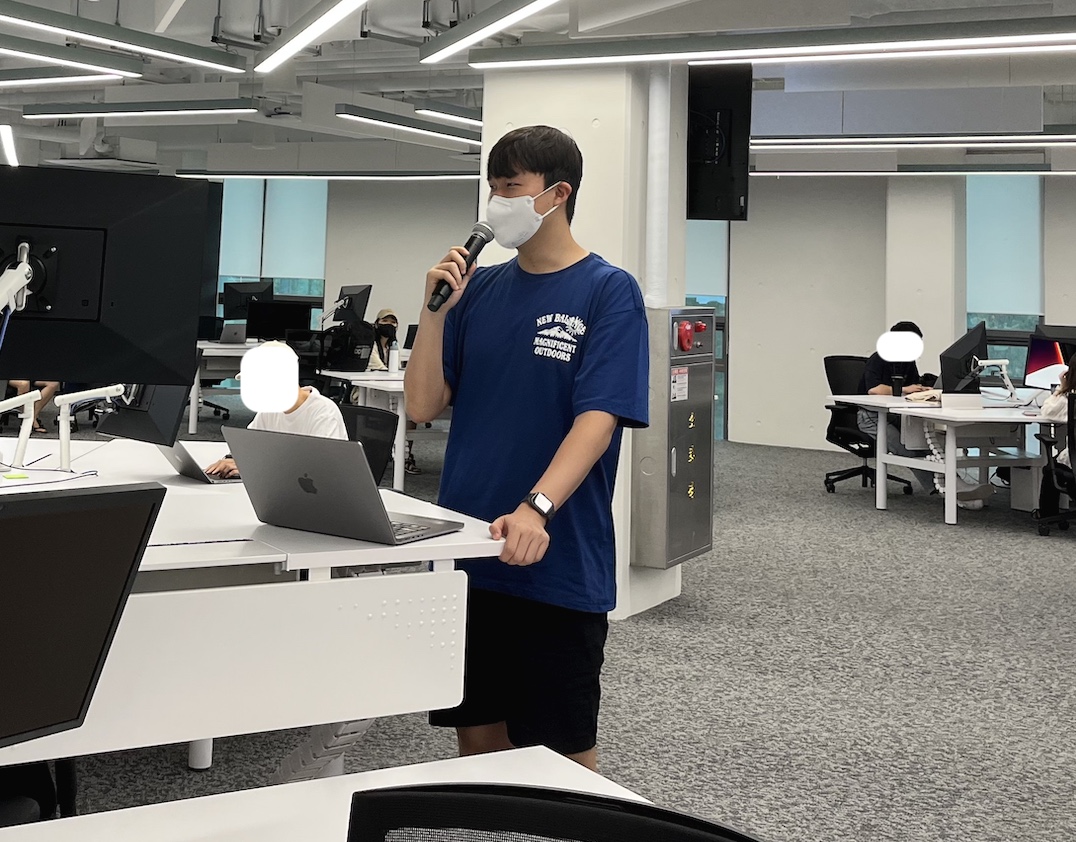
Comment